แนะนำแอพทำสื่อ AR ด้วยแอพพลิเคชัน Assemblr

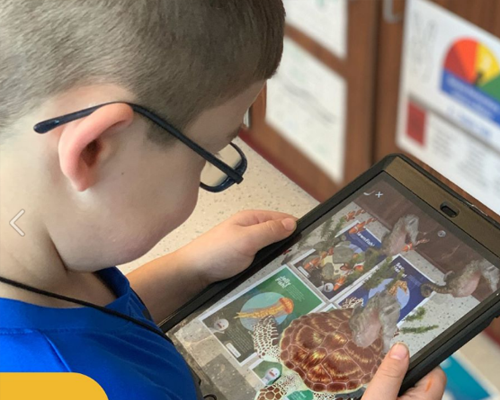
มาดูวิธีกันเลย ซึ่งการทำสื่อเออาร์ ที่แสดงเป็นวิดีโอ หรือภาพเคลื่อนไหว 3 มิติ ซึ่งจะทำเด็ก ผู้เรียน มีความน่าสนใจมากขึ้น ซึ่งสื่อเออาร์เหล่านี้ ผลิตโดยการใช้ …แอพพลิเคชั่น Assemblr



แอพพลิเคชันนี้...ดีอย่างไรนะ ?
Assemblr เป็นแอพพลิเคชันบนโทรศัพท์มือถือช่วยพัฒนาสื่อการเรียนรู้แบบเสมือนจริง (AR) สามารถสร้างภาพประกอบของตัวเอง และอุปกรณ์ประกอบการเรียนรู้ในรูปแบบของแบบจำลอง 3 มิติแบบปฏิสัมพันธ์อีกด้วย
- เป็นแอพพลิเคชันที่ใช้สร้างสื่อการเรียนรู้สำเร็จรูปที่ใช้งานได้ง่าย สามารถดาวน์โหลดจาก App Store, Play Store

คุณสมบัติของแอพพลิเคชันสามารถสร้างสื่อการสอน ได้ 2 แบบหลักๆ คือ
3D (กราฟิก 3 มิติ) ภาพประกอบโมเดล 3 มิติ ที่สามารถหมุนได้ ปรับขนาด ยกโมเดลขึ้นได้ ทั้งสามารถใส่สีวัสดุในโมเดล ตามจินตนาการของผู้เรียนได้

Augmented Reality (AR) การวางภาพ 3 มิติบนวัตถุ หรือชิ้นงานได้จริง โดยการใช้แอพพลิเคชันส่องไปที่วัตถุนั้น


ไม่ยากเลยกับการใช้แอพพลิเคชั่น สร้างสื่อ AR ให้มีความน่าสนใจ ให้กับผู้เรียน ลองเรียนรู้และฝึกด้วยตนเองกันเลย


